|
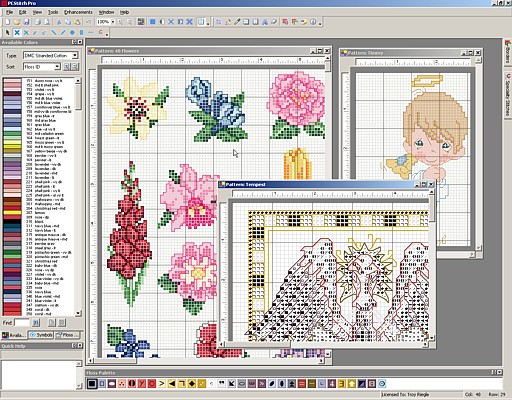 |
|
This shows you an example of how the design studio can be laid out. This screen shot shows 3 different patterns open at the same time. Two are displayed as solid blocks while the third is displayed in symbol mode. Note the palette panel across the bottom of the design studio showing the colors in the current design. Along the left is the available panel that allows you to add new colors to your palette. On the right, the tab for borders and specialty stitches are open but hidden. When you move your mouse over the tab, the panels will slide out giving you access to them, yet also giving you maximum design area.
 Prev
Prev
 Next
Next

|
|
|
|